Welcome to Minecraft World! Check out our tutorials, post to the community corkboard, and come play on our free server!

Minecraft 1.2.5 has been planned for a few days now, but Jeb wanted to wait for modders to catch up to the new changes. This time around, things should run a lot smoother than they have been in the past with updates. The main reason for this is that if you update your client to 1.2.5, you will still be able to connect to 1.2.4 servers!
This update has tons of bug fixes, several of which I'm pretty excited for. They also added a few nifty changes that may not dramatically effect your gameplay, but will help save time in the long run!
Quick Bug Fix Walkthrough
Updating
When you launch Minecraft and click Login, you will see the "New update available" window pop up. All you have to do is click "Yes" and 1.2.5 will begin installing!
As I mentioned before, 1.2.5 clients are compatible with 1.2.4 servers, so you won't have any issues connecting to multiplayer servers!
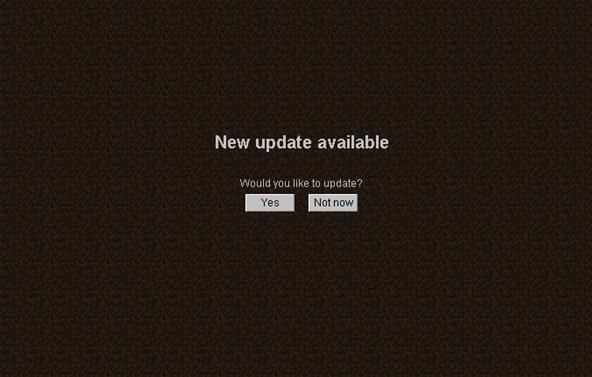
Issues Updating?
If you are getting a frozen screen that says "updating Minecraft" while trying to launch the game, or any other errors in which it seems that the game will not launch or run this update, try this:
- Move your save and texturepack files to another folder.
- Delete your .minecraft folder entirely.
- Open and run Minecraft and let it download all its files.
- Close Minecraft.
- Re-add your saves and texturepack folders to your .minecraft folder. When asked to overwrite, select "yes" or "ok".
- Now try the installation process over again. Be sure to follow the steps carefully.
Please be patient if this does not work the first time. If you have any further questions, leave a comment below or PM me for help.
Mods/Texture Packs
Mods like Optifine, TooManyItems, Rei's Minimap and more have all been updated to 1.2.5, so be sure to get the appropriate version when reinstalling!
Texture packs will not be any different from 1.2.4 to 1.2.5 as there were no new items introduced, so that's one thing you don't have to worry about!
Changelog
- Fixed some bugs
- Fixed issues detected certain links in chat
- Fixed wild ocelots behaving like tamed cats
- Fixed various chat crashes & bugs
- Fixed world generation failing under certain circumstances
- Fixed issues turning off sound under certain circumstances
- Fixed entities like sand, gravel & TNT still ghosting
- Fixed being unable to open links without 'www' at the beginning
- Fixed records continuing to play when injected while the volume is turned up and ejected after volume and SFX have been turned down
- Fixed creating a new world in creative mode giving a black screen
- Fixed generating structures improperly
- Fixed crash when pasting certain characters in chat
- Fixed slash '/' key not behaving correctly in certain environments
- Fixed not being able to click coloured links
- Fixed potential issue with village door detection (which could cause too many villagers)
- Fixed commands matching. (/stopserver won't call /stop)
- Fixed entering nether portals crashing the server on occasion
- Fixed bones and dog foods being depleting in creative mode
- Added shift clicking support in furnaces
- Added method to easily acquire blocks you have selected in the world in Creative mode using the 'pick block' key
- Made the Direct Connect dialog remember the last IP for the current session
- Made cats less eager to sit on things
- Made cats less patient
- Made using a stack of bowls on Mooshrooms not consume the whole stack of bowls
- Made punching a TNT block with flint and steel in hand destroy and drop a TNT block (right-clicking will activate the TNT)
Questions for the Audience:
- Have you updated to 1.2.5 yet to check out the bug fixes?
- Do you keep updated with all the planned future releases?
- Where's your favorite place to stay up-to-date on Minecraft release information?
If you have any questions or comments, feel free to leave comment at the bottom!
Follow us on Twitter! @MinecraftHowTo
Just updated your iPhone? You'll find new emoji, enhanced security, podcast transcripts, Apple Cash virtual numbers, and other useful features. There are even new additions hidden within Safari. Find out what's new and changed on your iPhone with the iOS 17.4 update.
















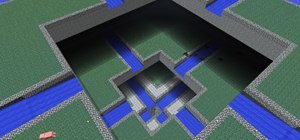



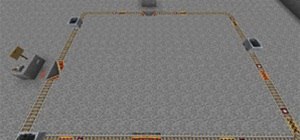


Be the First to Comment
Share Your Thoughts