Relays are simple redstone devices that allow you to switch between multiple outputs with only one input. They're incredibly useful in the right situation!
There are many different types of relays, but I'll be showing you how to make two. One will switch power back and forth between two outputs, and the other will allow you to choose which output you want.
First, check out a video of them in action!
Back-and-Forth Relay
This is the simpler relay of the two, and will allow you to switch between two outputs, turning one on as the other is turned off. This has a wide variety of uses and is one of my favorite redstone devices. You would use a relay like this if, for example, you wanted the lights to come on in your house only when the door is closed. Or if you want to create an airlock where only one door is open at a time. Or any of a million other things.
It's really simple to build... Start out with five blocks in a row, then add one extra block two block-widths down.
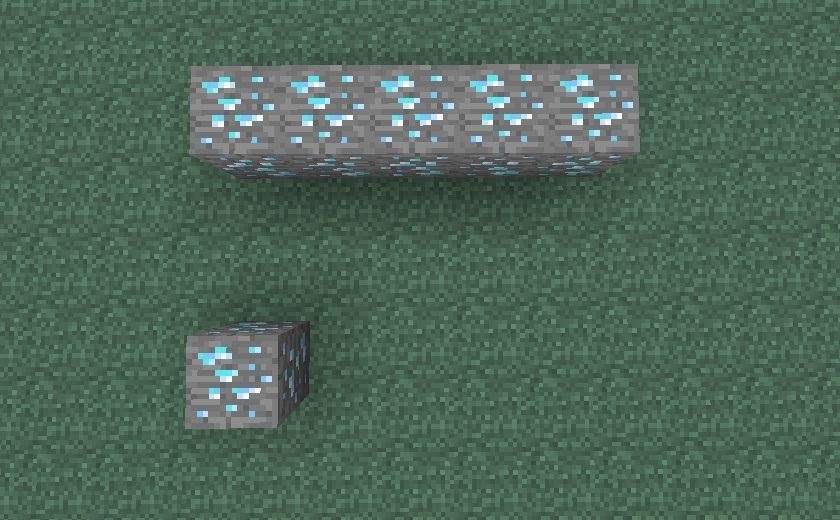
Next, add a torch to the right side of the lone block at the bottom, then connect the block to either side of the five-long set.
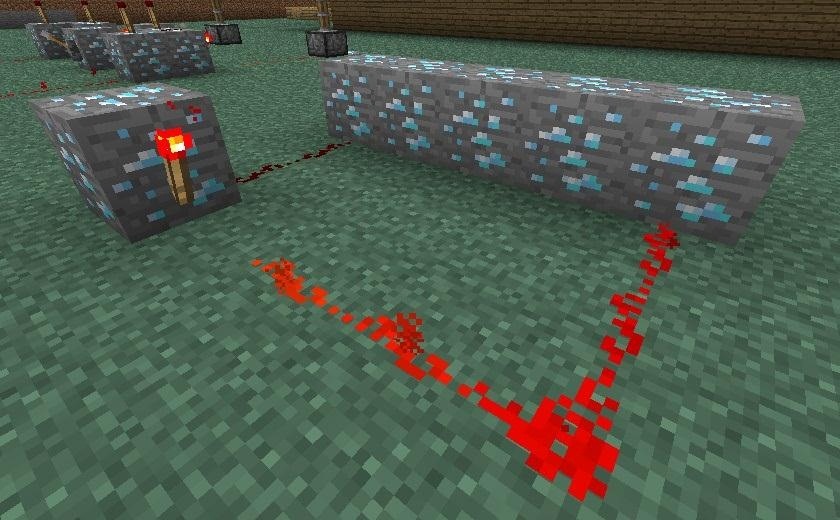
Now you'll be adding two levers, one to the lone block, and then one right in the middle of your five-block array.
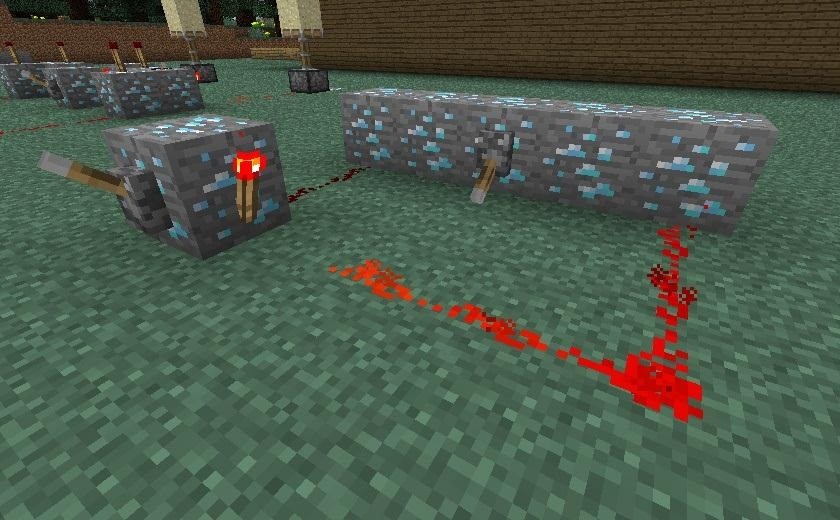
It's time to add five redstone torches to your set of five blocks. Three on the top, and two attached to the front.

All that's left is to add redstone wire to the two empty spots on top of your blocks!
Then as you can see, the two torches facing outward are your two outputs.

Add whatever you like to your outputs, and you're ready to go!
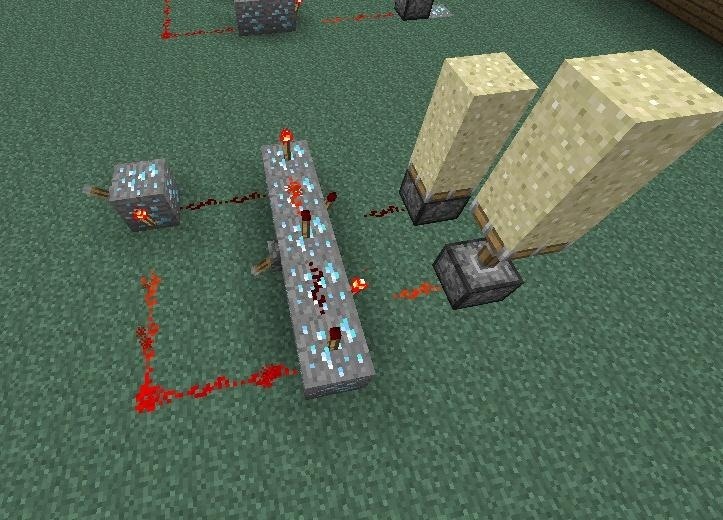
Toggling Relay
This relay serves a more specific purpose than the first one, because of its permanent state. Toggling the levers in the middle will permanently affect which outputs fire, which means that it can be used for things like combination locks, but makes it less useful for decorative things.
To make this one, start out with two L-shaped sets of blocks exactly four spaces apart.
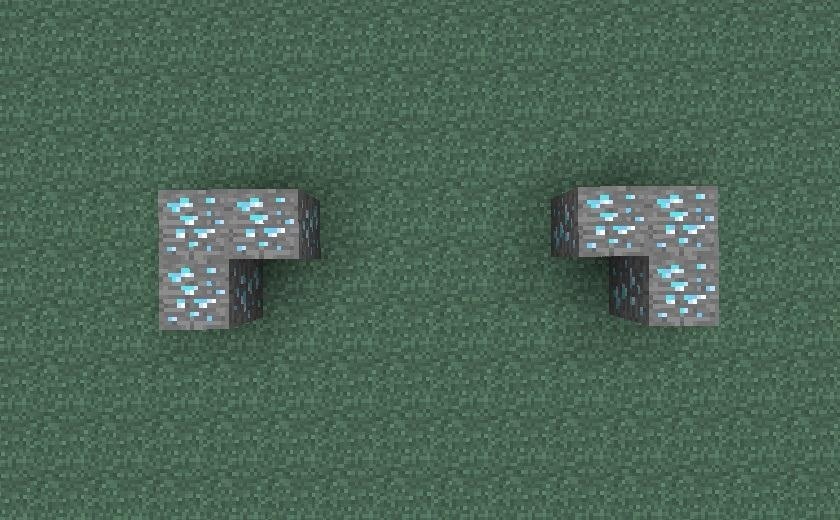
Now you're going to add four redstone torches, with a piece of redstone wire in the middle of them. Then attach another redstone torch to the block with wire on it. Each side is the mirror image of the other.
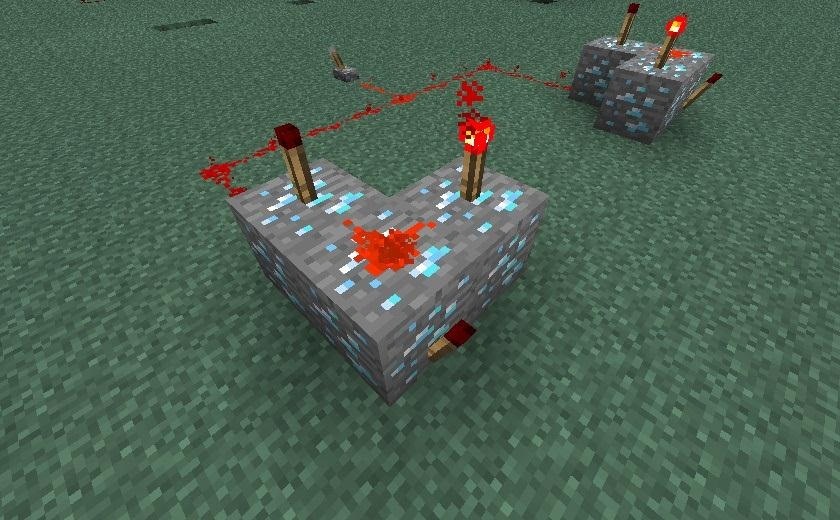
Then wire them together and connect it to a switch.
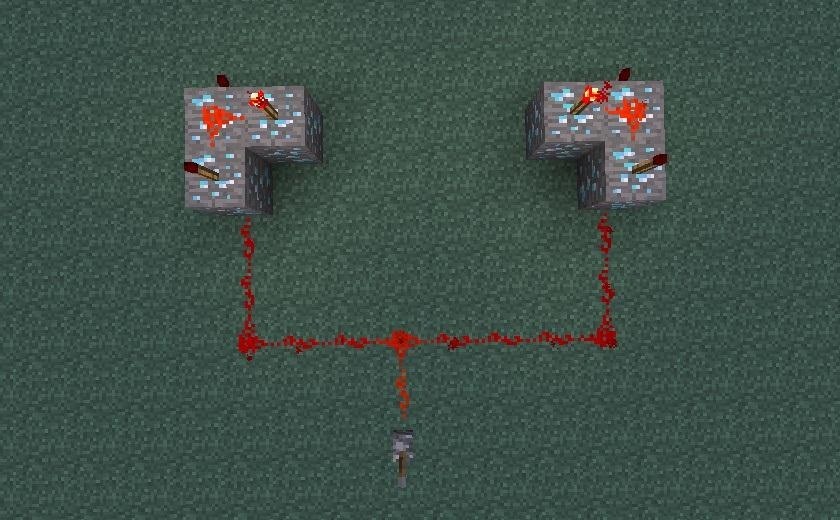
Now here's the more complicated part, and it's hard to describe, so you'll have to look at the pictures. It doesn't matter which direction they face, so long as you make sure that one torch is connected to each side.

That's all there is to it! Now by toggling the levers in the middle, you can control which outputs fire when you flip the main switch. And, of course, the two outward-facing torches are your two outputs, like so:
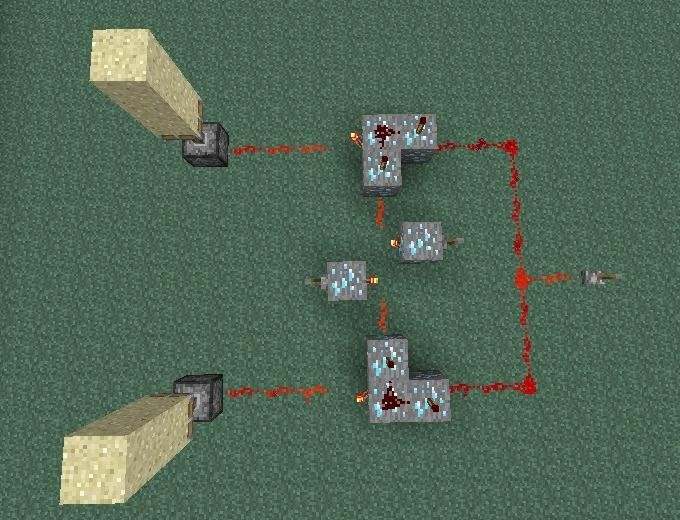
If you have any other relay designs that you'd like to share, please let us know how to make them!
And don't forget to tell us how to use them!
Just updated your iPhone? You'll find new emoji, enhanced security, podcast transcripts, Apple Cash virtual numbers, and other useful features. There are even new additions hidden within Safari. Find out what's new and changed on your iPhone with the iOS 17.4 update.













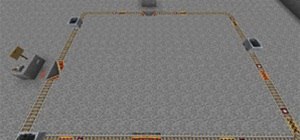
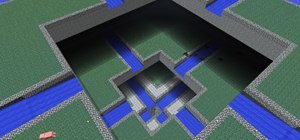
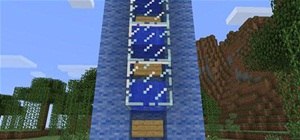




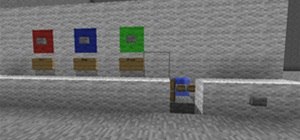

3 Comments
cool
Wouldn't feeding 1 input into any conductive block that has a RS Torch on one side, & strait through RS Dust on another, accomplish the same thing? One output is ON, while the other is OFF?
i would need a version with 5+ outputs but just cant get it done mysefl
Share Your Thoughts