OptiFine have released a stand alone .jar file that lets you play Minecraft with all the benefits of OptiFine. It is still in test stages so some features are missing but they are being added and worked on. Follow this tutorial to on how to install OptiFine for Minecraft
Step 1: Download Optifine
Start by downloading the appropriate version of OptiFine for your version of Minecraft from this link.
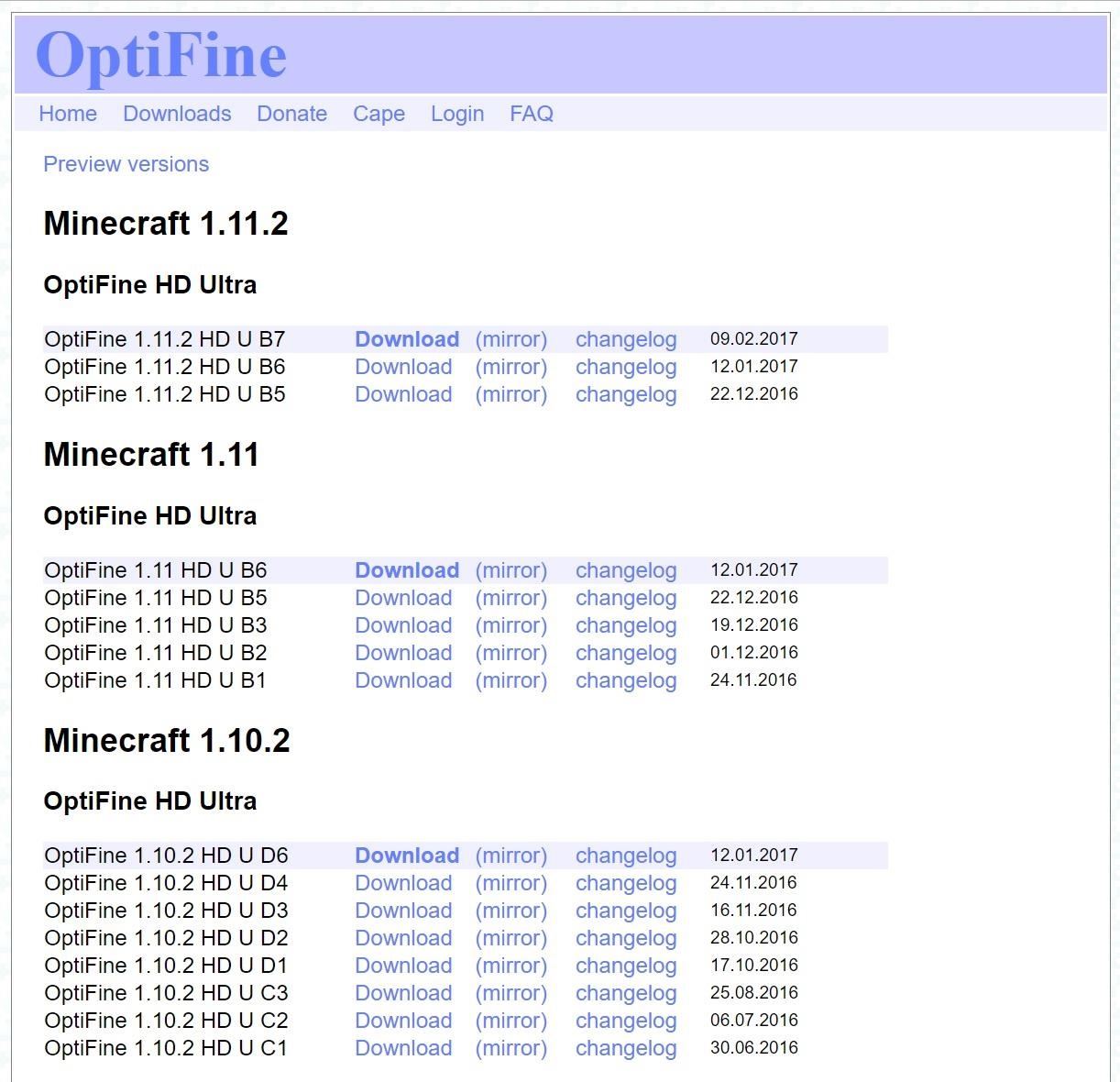
Step 2: Activate the Installer
Click on the installer you just downloaded, which will automatically install OptiFine for Minecraft. It will also create a profile in your Minecraft launcher called "Optifine."
Step 3: Start Minecraft & Select Optifine Profile
Open up your MC launcher and select the Optifine profile.
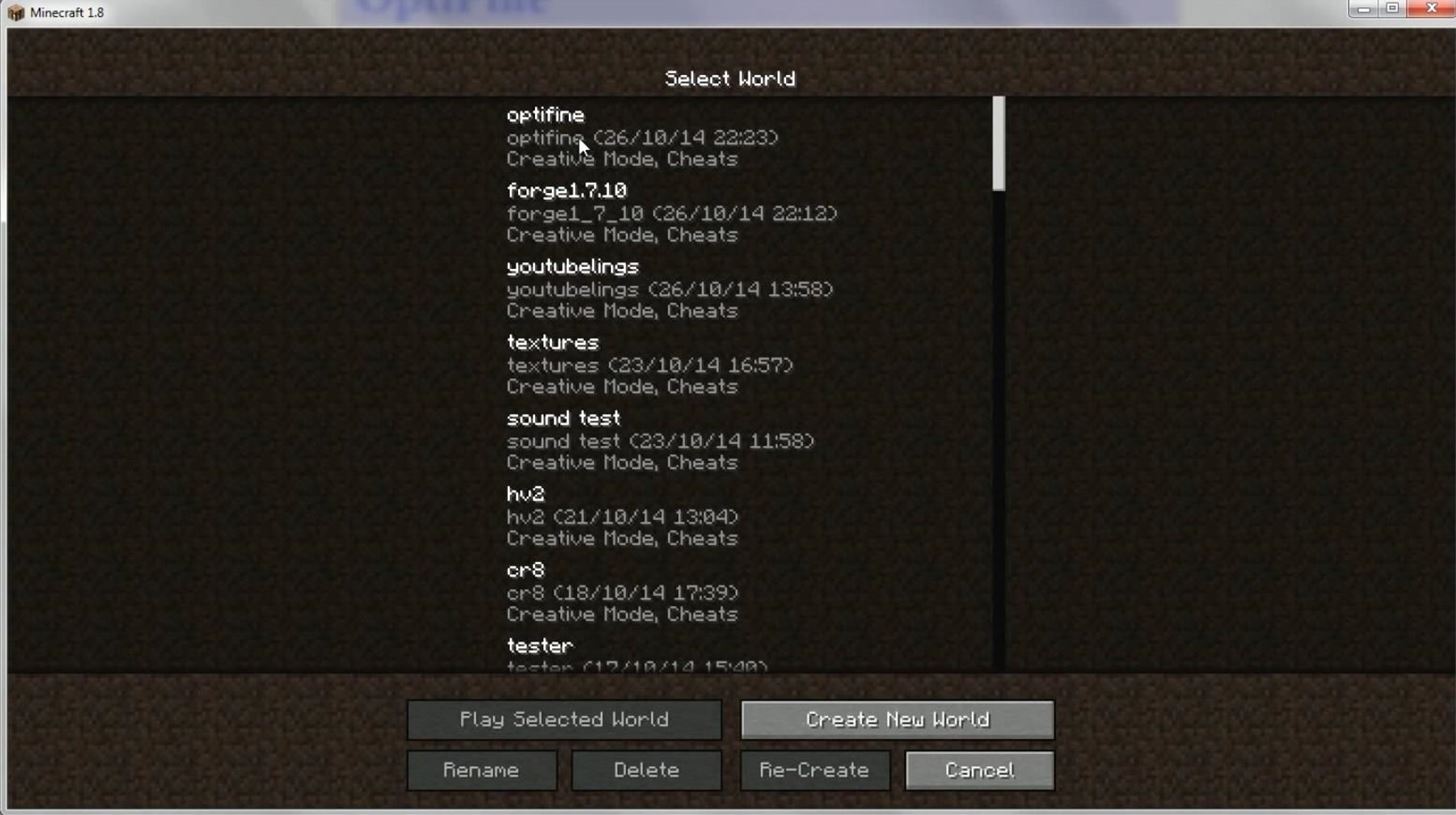
You'll know that it's working successfully when you see the name of the profile in the Minecraft screen.

For more information, check out the video guide below from SexyPurpleUnicorn:
Just updated your iPhone? You'll find new emoji, enhanced security, podcast transcripts, Apple Cash virtual numbers, and other useful features. There are even new additions hidden within Safari. Find out what's new and changed on your iPhone with the iOS 17.4 update.














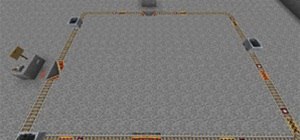
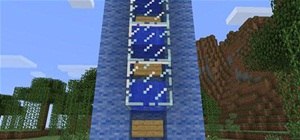


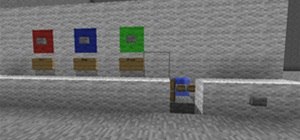


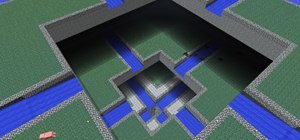
12 Comments
For some reason, whenever I click download this always pops up:
Right click and then click open or move the file out of your downloads.
Same! idek what to do now..
Just go to System Preferences, then click on Security and Privacy, then it should say something like this: Optifine1.8.4HDD4 (1).jar was blocked..............something like that. Oh and there should be a button somewhere that says: Open. Hope you find this helpful!
you right clickit and press open and then you can open it up
Stupid User Question: I've got TMI and Xray installed on another profile, is there away to add optifine to that version
Trying to install optifine for MC 1.8.1 actually. It seems to have installed fine, but if I use the new profile/version it created. . The bottom right says "welcome, player ready to update &play mc 1.8.1-opthduc7"
In other words, it wants to update to 1.8.1 which I can't from lack of internet. ( Sorry I don't know why my text is suddenly italicized.)
Anyway my regular 1.8.1 runs it's just laggy. How do I install optifine to not want to update?
Ps. Using brother's phone for all internet.
when i download it, it dosnt create a profile for when i go to the launcher,
Same problem here. It installed fine on Windows Vista PC but on ourWindows 8 PC the little window to tell it to install doesn't come up when you click on the downloaded file, so it doesn't create the profile. Anyone know another way around it? Does it work ok on Windows 10 as I'll probably upgrade?
Cannot install ((
I cant make a post on this site where do i create an article
I bought this PC almost 2 years ago, and a week ago my pc started hook and stop for about 1 second.
I'm actually playing Minecraft Vanilla with BSL Shaders in 1.16.5 version so what's wrong with my computer
CPU: i5-6600K 3,5GHz
GPU: NVIDIA GeForce GTX 1070
RAM: 2x8GB Fury Hyperx DDR4
Motherboard: MSI Z270 TOMAHAWK
Share Your Thoughts