My palace for a city that has no fewer than 7 100k block structures (will have 15-20 when the central blvds are finished - map link : http://www.minecraftworldmap.com/worlds/_IgOQ ). Today's tip - at the start of the video - how did I put in the lighting for players to navigate the palace hedgemaze (at the start and end of the video).
Hint : the answer is staring at you in the (creeper) face.
Use default leaf blocks to hide 2-3 blocks down under the surface a glowstone. It works in water too - and bonus - the dark blue contrasts nicely and hides the glowstone even better (like in the palace pool). I've modified my leafblocks with a solid pattern so my client hides it totally with one-block - but with several - you won't see the light if you're off-center (like in the walls of a hedgemaze).
Just updated your iPhone? You'll find new emoji, enhanced security, podcast transcripts, Apple Cash virtual numbers, and other useful features. There are even new additions hidden within Safari. Find out what's new and changed on your iPhone with the iOS 17.4 update.



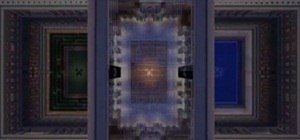












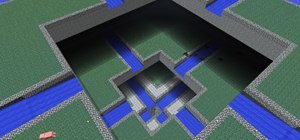
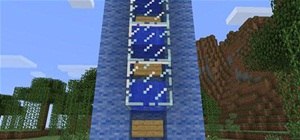




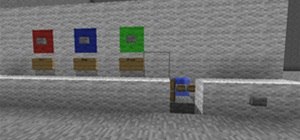
2 Comments
Nicely done, I used the Statues in my build this week. Thanks for the help!
This is awesome! Great tip, thanks so much for sharing! I can't believe the progress you've made already on your build!
Share Your Thoughts