As I said before in my earlier post on how to make a two-tone doorbell, sound is more than just music. Note blocks can create a wide variety of notes and sounds, and those can be used for more than just making a stirring rendition of "Still Alive" from Portal.
In this tutorial, I'll show you how to make the "Secret Chime" from Zelda that plays whenever a secret is uncovered. Additionally, I'll demonstrate how to connect it to a hidden door!
Check out this video of it in action:
This is really a super easy build and can be done a number of different ways.
Here's how I did it for this tutorial, but I'll show a few alternate designs at the end. Because you use repeaters for note timing and delay, you can pretty much stretch a single line of note blocks as far off as you'd like. I also added redstone lights so that it looked a little snazzy when you play it at night.

That's really all there is to it, just a straight line of redstone wire with repeaters between each note so they don't play at the same time. It's important to note (no pun intended) that note blocks will play their note when any block next to them is powered. In this way, they operate just like pistons. Here's a better shot of the layout I made. I left myself a little extra space between notes because I didn't know in advance how much delay I would need. In this case, I found that one or two delay sounded the best.

Here's a handy chart from the Minecraft Wiki that tells you how note blocks work. Essentially, each time you right-click a note block, it changes the note played when the block becomes powered. This chart tells you how many clicks you need for each note.
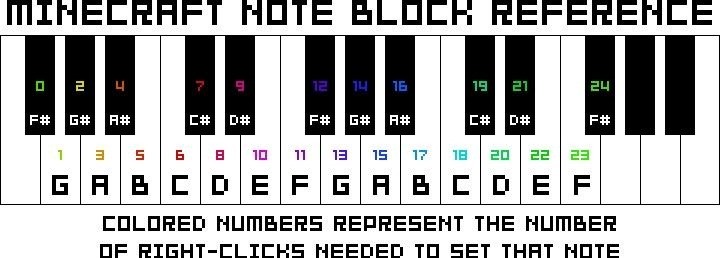
So really, all you need to know then is the notes in the Zelda secret chime. For Minecraft, the notes are G, F#, D#, A, G#, E, G#, and C. This means that the number of right-clicks necessary for the notes are 13, 12, 9, 3, 2, 10, 14, and 18.
Armed with the knowledge of how to use note blocks, it should be relatively easy for you to look online for the notes of nearly any song and then translate it into Note Blocks with the above chart. The Final Fantasy Victory Theme? Easy to find. Zelda item melody? No problem.
Use your imagination!
Like I said above, I'll show you a few alternate configurations for the same song. You may not have a long strip of space to use, so here's another design that isn't especially compact, but is doubled up on itself. Note that if your redstone is on the same level as the note block, it needs to point directly at it. Otherwise, you can just power a block next to the note block.
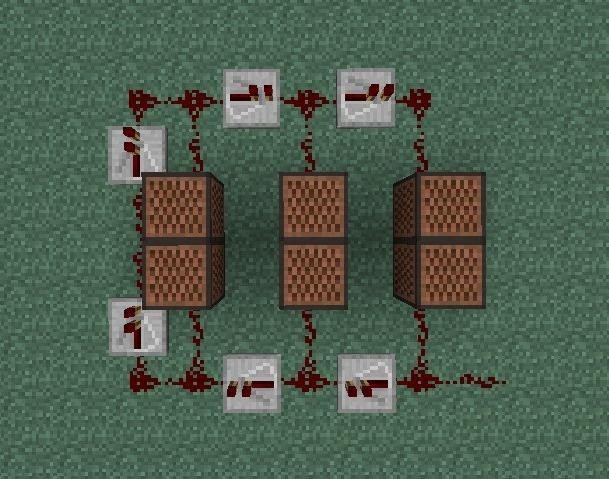
Here's a more compact version. Note blocks can't have other blocks stacked directly on top of them, or else they won't play. So if you want to make them vertical, you need to leave space open.

There are plenty more configurations possible, some even more compact than this. So use your imagination, and try to incorporate music and melodies into your builds!
If you have ideas for other songs that make builds fun, or if you know how to make really compact note block arrays, make a tutorial and share! =)
Zelda pixel art by naihatsu92
Just updated your iPhone? You'll find new emoji, enhanced security, podcast transcripts, Apple Cash virtual numbers, and other useful features. There are even new additions hidden within Safari. Find out what's new and changed on your iPhone with the iOS 17.4 update.















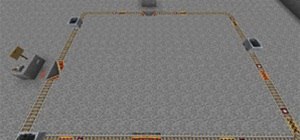
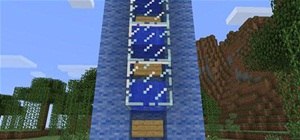
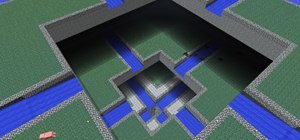



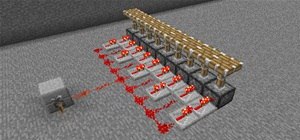

3 Comments
could you tell us the delay we need between each note ?
Yeah, as I said in the article, I found that one or two delay between notes sounded best.
However, that's on a multiplayer server. If you're in singleplayer, there's no extra lag, so you may find that just placing a repeater between each note is plenty.
Used this in my labrynth awesome
Share Your Thoughts