Music is a big part of life, but it's an often-ignored part of Minecraft. Included in the game are note blocks which, when used properly, can create a variety of sounds and music.
But music can be more than just songs. Remember how a special little theme plays in Zelda each time Link finds a chest or a secret? You can do that in Minecraft, too.
Music and sounds can be used to create atmosphere, to reward a player, to make your builds more interactive, or any of a variety of other things.

Note blocks, as pictured above, change their type of sounds based on what block they're on top of, and can be changed to any note by right-clicking.
You can use this helpful chart from the Minecraft Wiki to see what note is what:
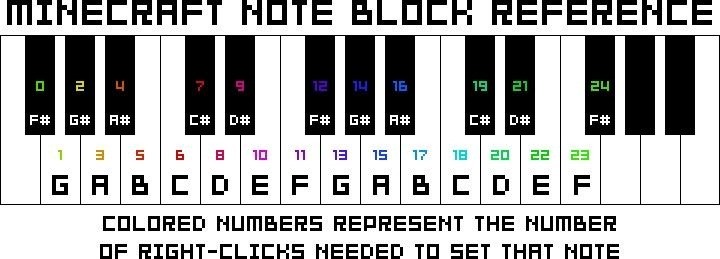
It can still be a little intimidating to just jump into, so come visit our workshop for a hands-on lesson!
The workshop is this Saturday, June 30th at 1 pm PST (4 pm EST) on our Minecraft server, mc.wonderhowto.com. It's best if you use TeamSpeak, so please join our free TeamSpeak server, ts.wonderhowto.com.
Hope to see you there!
Just updated your iPhone? You'll find new emoji, enhanced security, podcast transcripts, Apple Cash virtual numbers, and other useful features. There are even new additions hidden within Safari. Find out what's new and changed on your iPhone with the iOS 17.4 update.










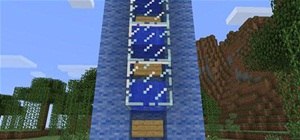
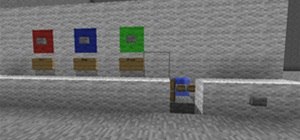







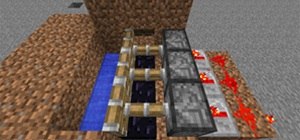


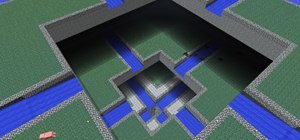
4 Comments
Cool
Freak's going to love this one, quote "JAZZ!"
JAZZZZZZZZZZZZZZ!!! i made the twinkle twinkle little star and i'm gonna make the fur elise :3
OHH i love music!
Uh... i havent been to the server in quite a while...
where can i try to free build?
i wanna make a recreation of a pretty cool music song
Share Your Thoughts