Hello everyone, this how-to is for all the people who love to make videos, but don't necessarily have the cash or willpower to shell out on an expensive mic., or simply are looking for an easier option.
1- Record: To start out, you need to create a mine craft video. Simply record something interesting, or new that other people will enjoy watching.
2- Preparations: Separate your video from your audio from whatever recording software you are using- I can't go into detail on that, because there are many different types. If possible, only choose the commentary instead of the in-game sounds.
3- Audacity: Download audacity, and open in up. Drag in the commentary, and wait for it to load.
http://audacity.sourceforge.net/download/
4- Effects: make sure to always hit the stop button near the upper left corner before hitting the effects bar. Hit the effects bar, and move down your mouse/trackpad until you hover over compressor, and click the button
5- Compressor: Go to the video below to find the exact measurements for the compressor, and all the other effects.
6- Background noise: To delete this, select an area of completely background noise. Then, go to the effects drop down, and select noise removal. Afterwards, click the "get noise profile" button.
Hit ok, and then select all of your audio. Go back to the noise removal screen, but this time simply hit the ok button, and it will remove the background noise. However, since background noises vary, you might have to repeat this in multiple spots.
7- Put it all together: After exporting the audio from audacity, move the.wav file back into the original video, and mute the original audio. If this isn't possible, the just export the video from the recording and add it to the new commentary.
8- Were almost done!: Export the entire thing as an mp4, or whatever version works the best for your software, and then upload it to whatever site you'd please. Now you have an almost professional video from just using a built-in mac microphone, and andy recording software!
-W
Just updated your iPhone? You'll find new emoji, enhanced security, podcast transcripts, Apple Cash virtual numbers, and other useful features. There are even new additions hidden within Safari. Find out what's new and changed on your iPhone with the iOS 17.4 update.











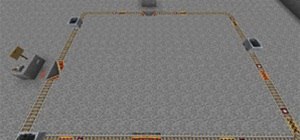





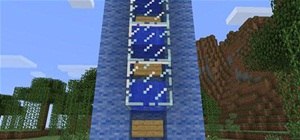

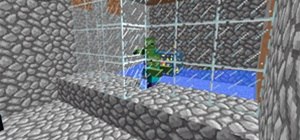


1 Comment
Hopefully this helps :P
Share Your Thoughts