What's nice about Minecraft 1.3 is that it makes minecart stations so simple. Before, you needed redstone and buttons and powered rails in order to make a good minecart station. Now you hardly need anything at all!
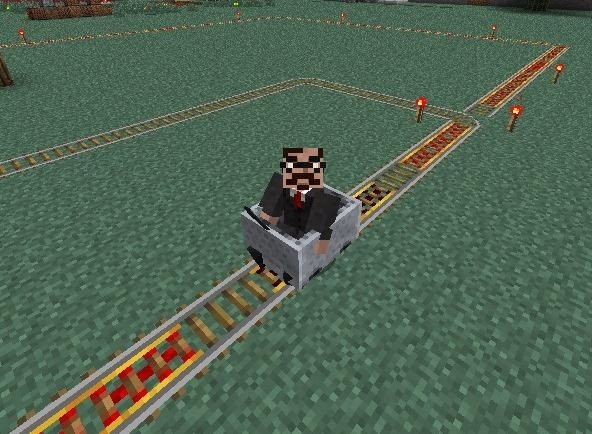
That said, if you want to be snazzy, all of the minecart stations we covered in this earlier article are still completely functional. You may also want to check out this article on how to make empty minecarts come back to you, if you want some extra bells and whistles.
The major change in 1.3 that affects minecart stations is that now you can make minecarts roll forward or backward by facing that direction and pushing the forward or backward button. Simple, right? But also totally revolutionary when it comes to minecart station design.
Getting a Minecart Rolling
There are basically two ways to get your minecart rolling in Minecraft 1.3, and that's rolling down an incline or pushing yourself onto powered tracks.
Method 1: Incline
Both methods are pretty straightforward, but this is the most logical and will probably both look the best and create the most interesting visuals for your rider. All it takes is some rail going downward. Roll forward over the edge, and your cart will pick up speed immediately.
Here's a sample incline station:
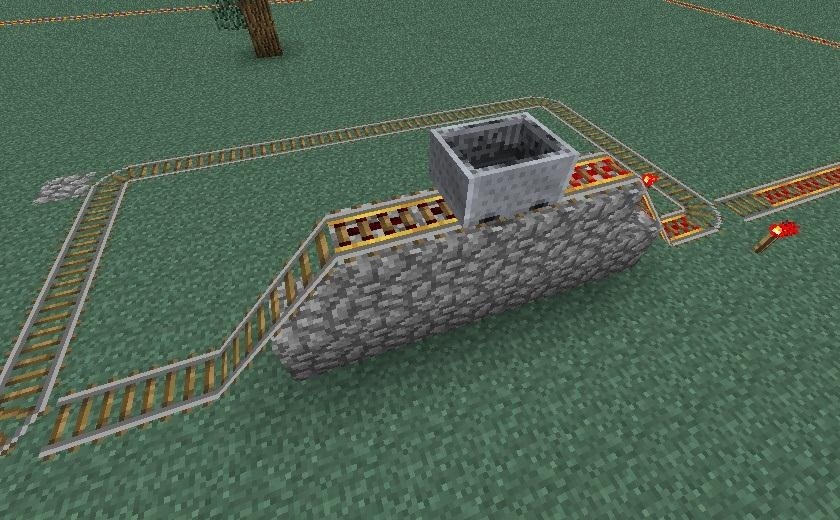
As you can see in the above picture, there are no buttons and no redstone. All you do is push the cart forward.
Method 2: Powered Rail
A cart sitting on a powered rail will stay absolutely still until it's propelled in either direction by an outside force. You used to have to push the cart from outside of it, and if you didn't time it right, your cart would take off without you. However, now you can move your cart while riding in it, taking away the risk entirely!
All you do for this station is place some powered rail near the beginning, and simply move your cart onto it. As soon as you get on the powered rail, your cart will shoot off like a rocket.
Here's a sample powered rail station:
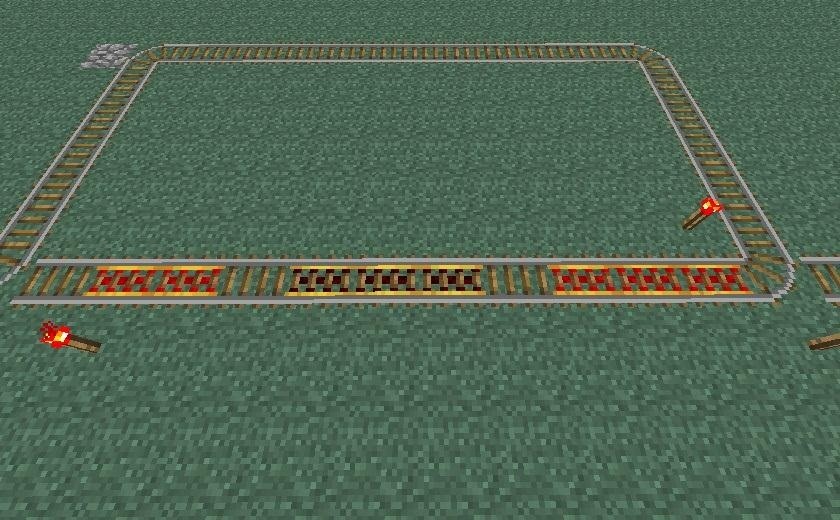
How to Stop Your Cart
You may notice in the above picture that there's a set of three unpowered rails in the middle of my station. Unpowered rails serve as brakes for your cart. They have extremely high friction, and will stop a slow cart in its tracks, pun intended. Here's an example of the incline station, sans cart:
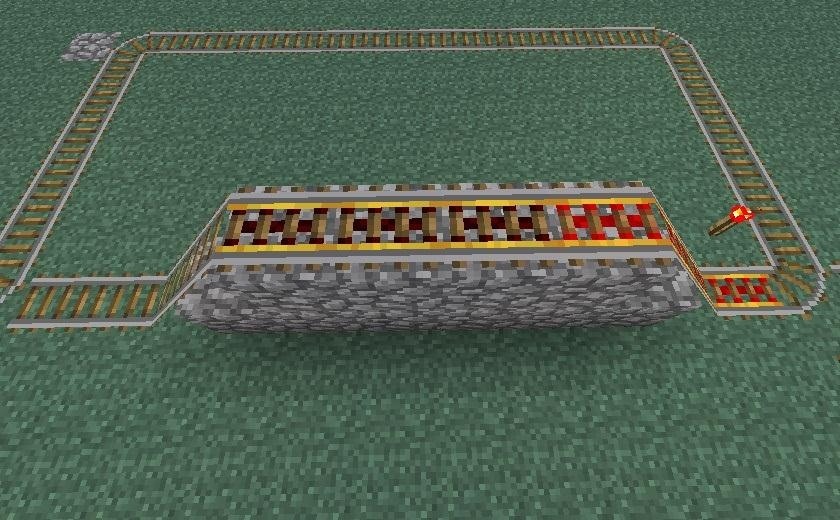
If your cart is running at absolutely full speed, three unpowered rails is usually sufficient to bring it to a complete stop, which is what I used above. However, you can add or subtract unpowered rails based on the cart velocity on your particular tracks. This works very well on a circular track, and none of the incline tricks of old are necessary anymore, since you can move a cart forward while sitting in it, even over unpowered rails!
If you have other minecart station designs that take advantage of 1.3-specific mechanics, show us how!
Just updated your iPhone? You'll find new emoji, enhanced security, podcast transcripts, Apple Cash virtual numbers, and other useful features. There are even new additions hidden within Safari. Find out what's new and changed on your iPhone with the iOS 17.4 update.
















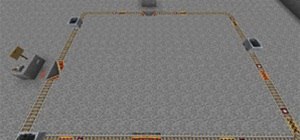
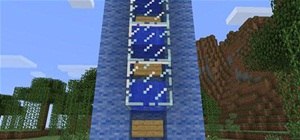



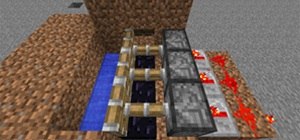

1 Comment
Nice this helps. I found this mod which lets your rails fall down if you break the block underneath them or make them go up without breaking if you use pistons or something under them. (https://www.youtube.com/watch?v=mxnRo6qZAFo)
Share Your Thoughts