So you've been playing for a while and gotten the hang of the game, but now you want to start customizing it. Be it with skins, mods or texture packs, customization is great and adds a new personal touch to the game.
- First thing you'll need is obviously a new skin. The most popular minecraft skin site is http://minecraftskins.com/. Where you can see user uploaded skins and which ones are the most popular. Pick a skin and download it.
- Head over tominecraft.net and log in. Then go to "Profile" which will take you to the page shown here, and then upload your skin.
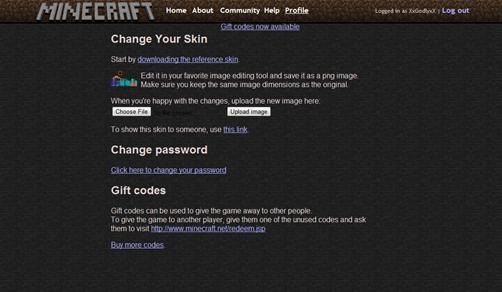
- Once you've uploaded your skin it will show up in-game!
Wasn't that easy?
















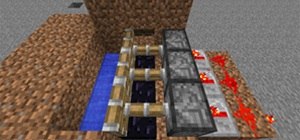


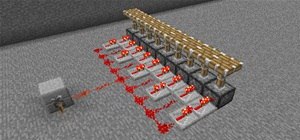













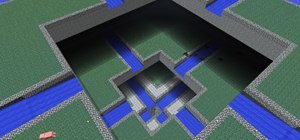

1 Response
When minecraft in phone get v 1.7.10
Share Your Thoughts