Welcome to Minecraft World! Check out our tutorials, post to the community corkboard, and come play on our free server!

Tired of building the same old TNT cannon over and over again? Looking for something explosive to occupy your time for the next few hours? Try making this addictive scatter cannon! It does not shoot TNT—it shoots gravel and sand—but I promise, it's a lot more fun than it sounds!
Step 1 Chunks
In order for this cannon to work, you need to mark out a 16x16 chunk. Not just any 16x16 plot of land, it literally needs to be a chunk in your world. Chunks are generated around players when they first enter the world. If you do not have any mods, or the server you play on doesn't have plugins such as ChunkOwn or Factions to claim a 16x16 plot, there is still a way to find a chunk...
Hold down F3 on your keyboard while hitting the letter "F" repetitively—and fast! You will be able to make out chunks if you are looking at the ground. Be patient, because they're hard to see at first, but it will give you an indication of where to mark out your chunk!

Step 2 Setup
Begin by heading to the back of your chunk and create a 4-block tall pillar. Using the top block on that pillar as a guide, place 5 more blocks directly in front of that to create a 6-block long line that is 3 blocks above the ground.
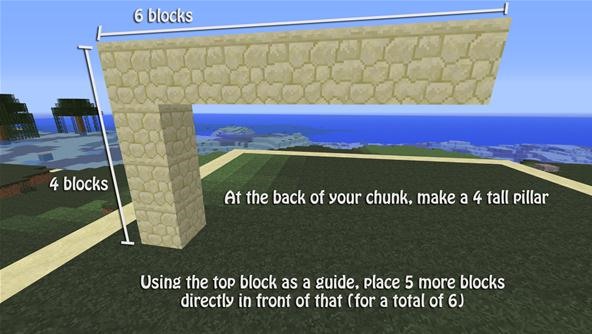
Step 3 Water Trench
Build up around the back of your floating 6-long line. You will basically be making sides for your water trench. The sides will only be 1-block tall for now and wrapping around the back of your cannon (by your 4-tall pillar).
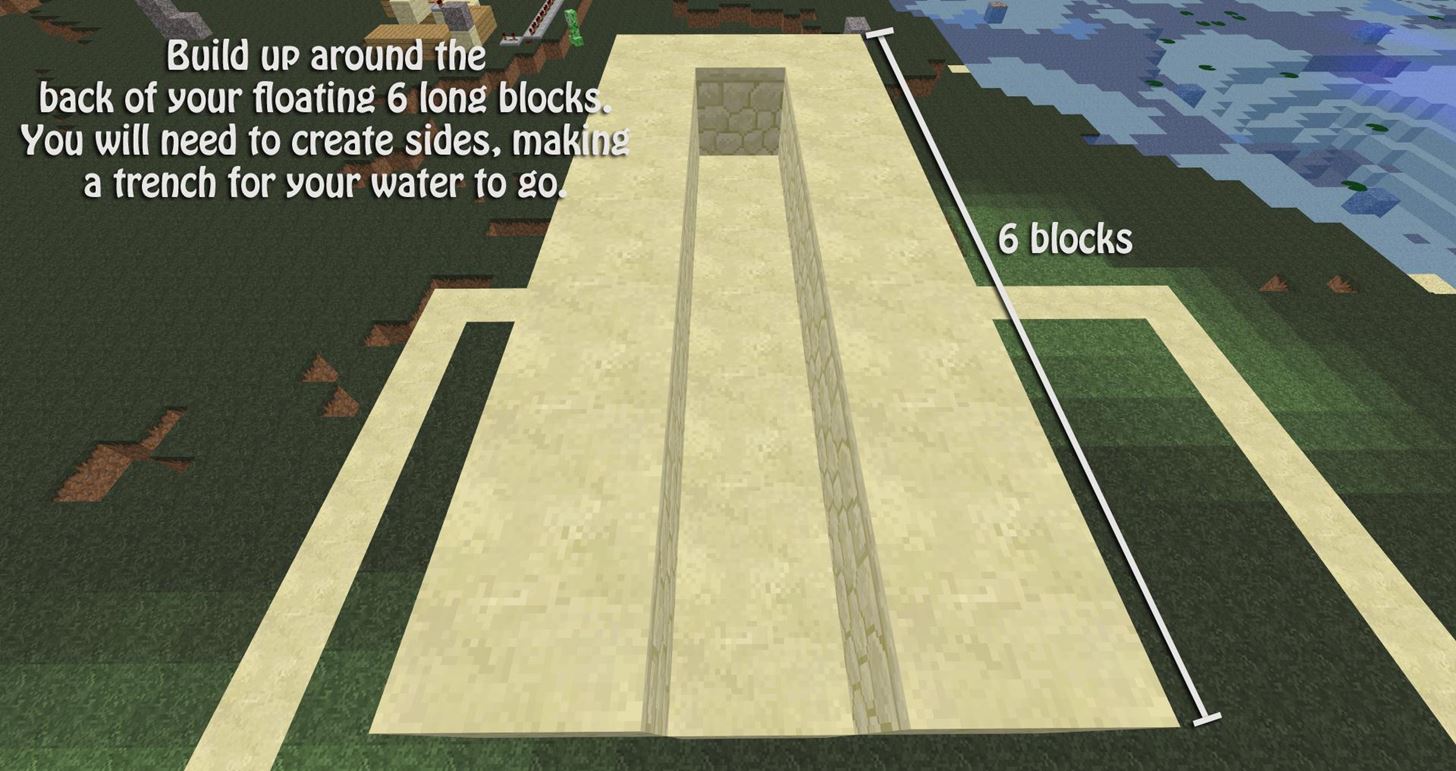

Step 4 Breakage
At the back of your cannon, by your 4-block tall pillar, break the back two corner blocks you just placed in Step 3.
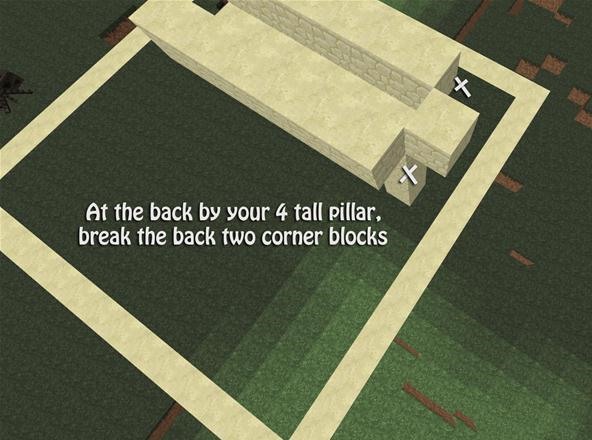
Step 5 Stairs
At the block that is directly behind your water trench, you will need to create a staircase. This staircase, if you are at the back of your cannon, will be going to the left of your setup. Use the block that's directly behind where your water source will go (water trench) as a guide for making the staircase!
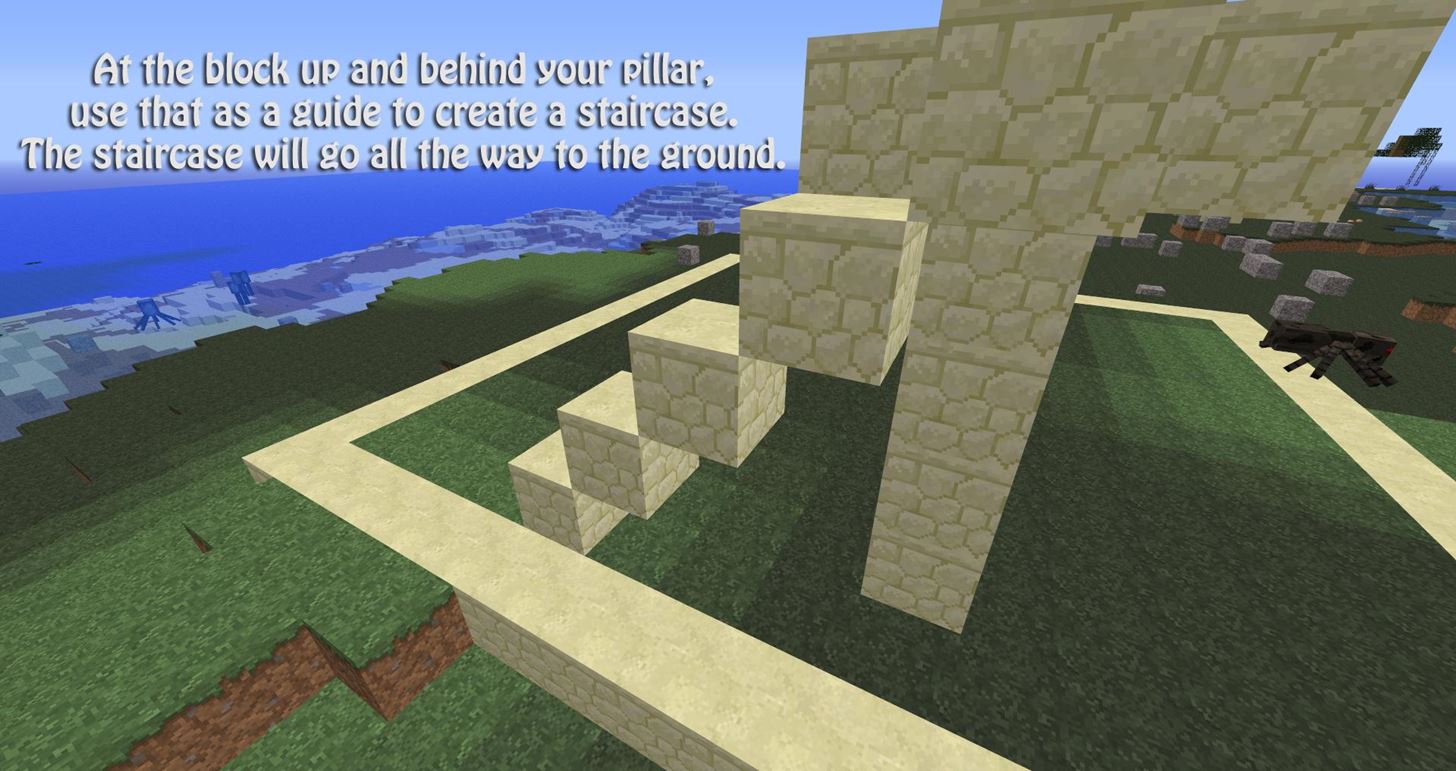
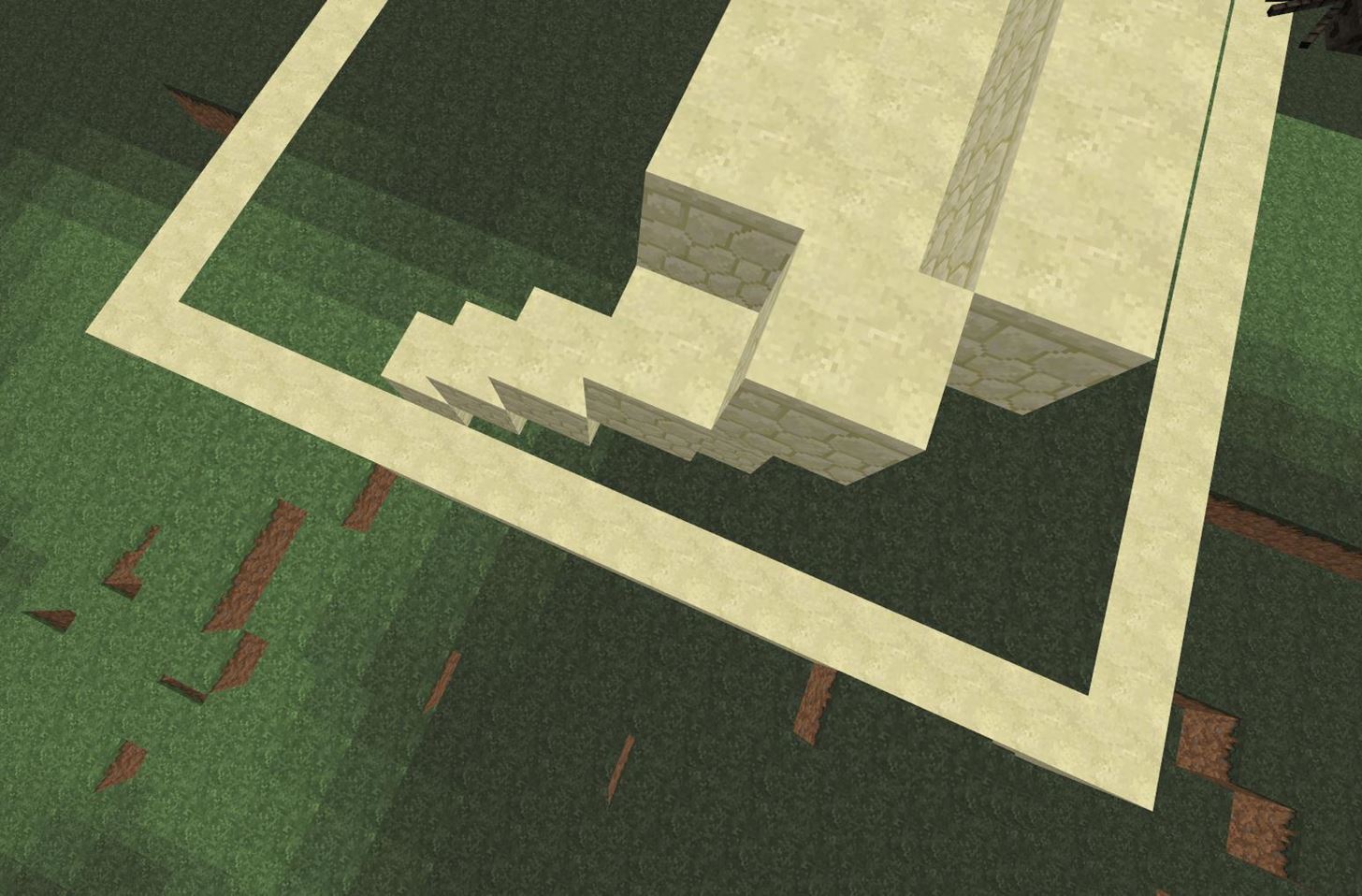
Step 6 Pistons
Using 6 pistons (not sticky), place them at the front of your cannon. Look directly at the front of the block that is the floor of your water trench and place the piston there. The pistons will create a 3x2 platform at the front of your cannon.
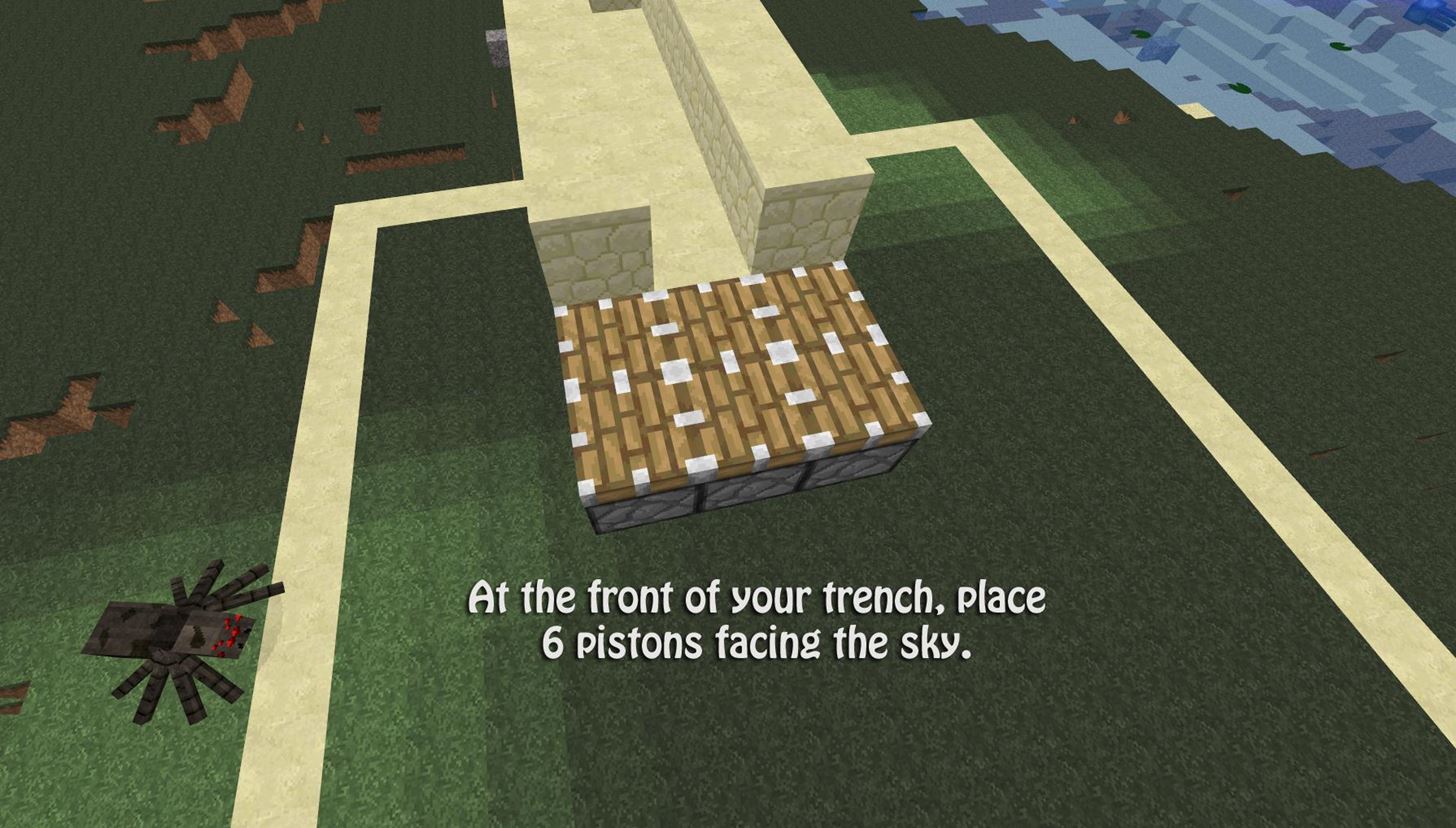

Step 7 Platform
Looking up at the pistons from below, place two blocks attached to one of the pistons. It doesn't matter which piston you choose, so don't worry!
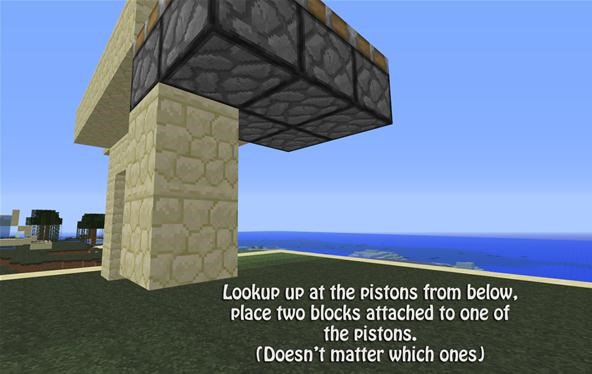
Break the top block you just placed that was connecting the bottom one to the pistons. This will leave a floating block that is 1 block above the ground.
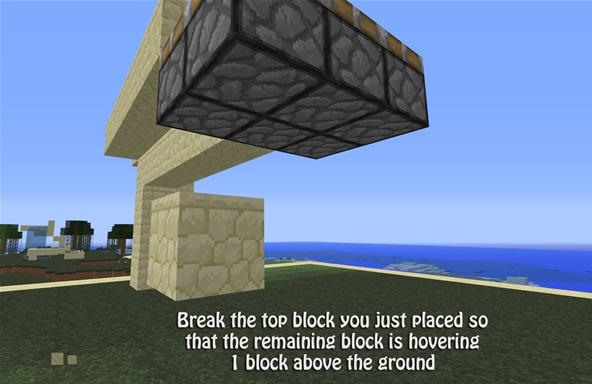
Using that floating block, create a 3x2 floating platform directly under the pistons.
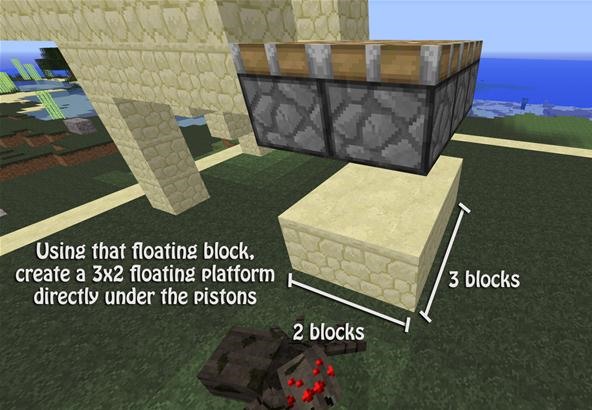
Step 8 Redstone Torches
Add redstone torches on each block on the floating 3x2 platform.

Step 9 More Platforms?!
In the front and behind the floating platform, you will make two more platforms. Each platform will be placed on the ground, 1 block away from the floating one. These two new platforms will be 3x2 as well... the same size as the floating platform!
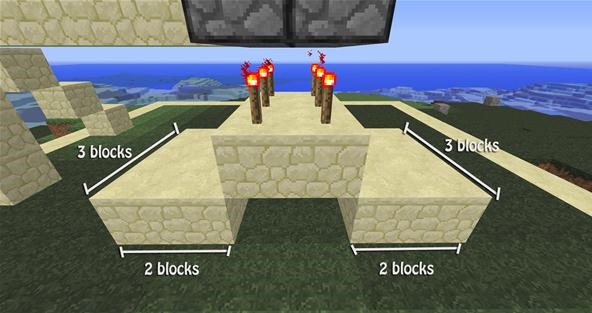
Step 10 Repeaters
Add three repeaters on each side of the platforms that are on the ground. These repeaters will be placed on the inside of the platforms, facing the redstone torches. You do not need any delay on these repeaters!
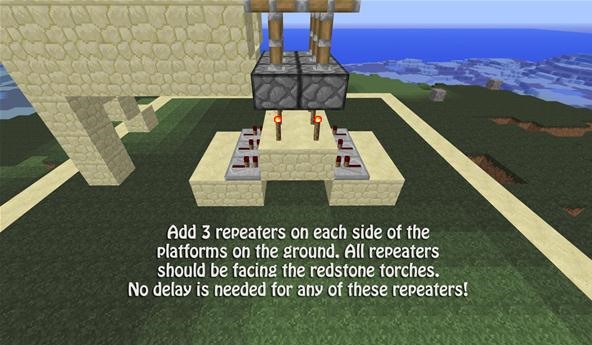
Step 11 Connection
Add redstone behind each repeater to connect them to each other.
Next, create a platform on the ground to connect both the front and back platform. Keep in mind redstone will be placed on this platform, so make sure redstone will be able to be placed without obstruction.
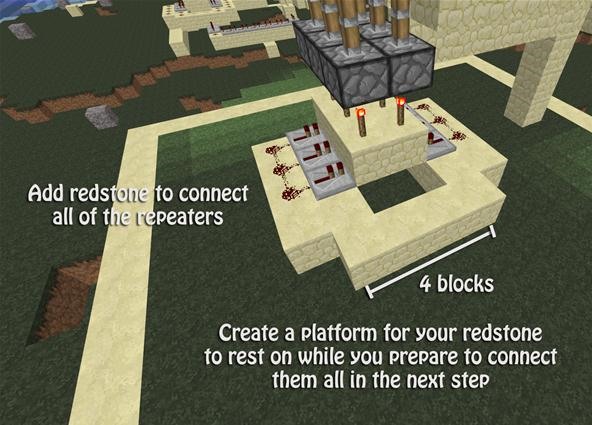
Place redstone on the platform you just created so that the front and back repeaters and redstone are attached to each other.

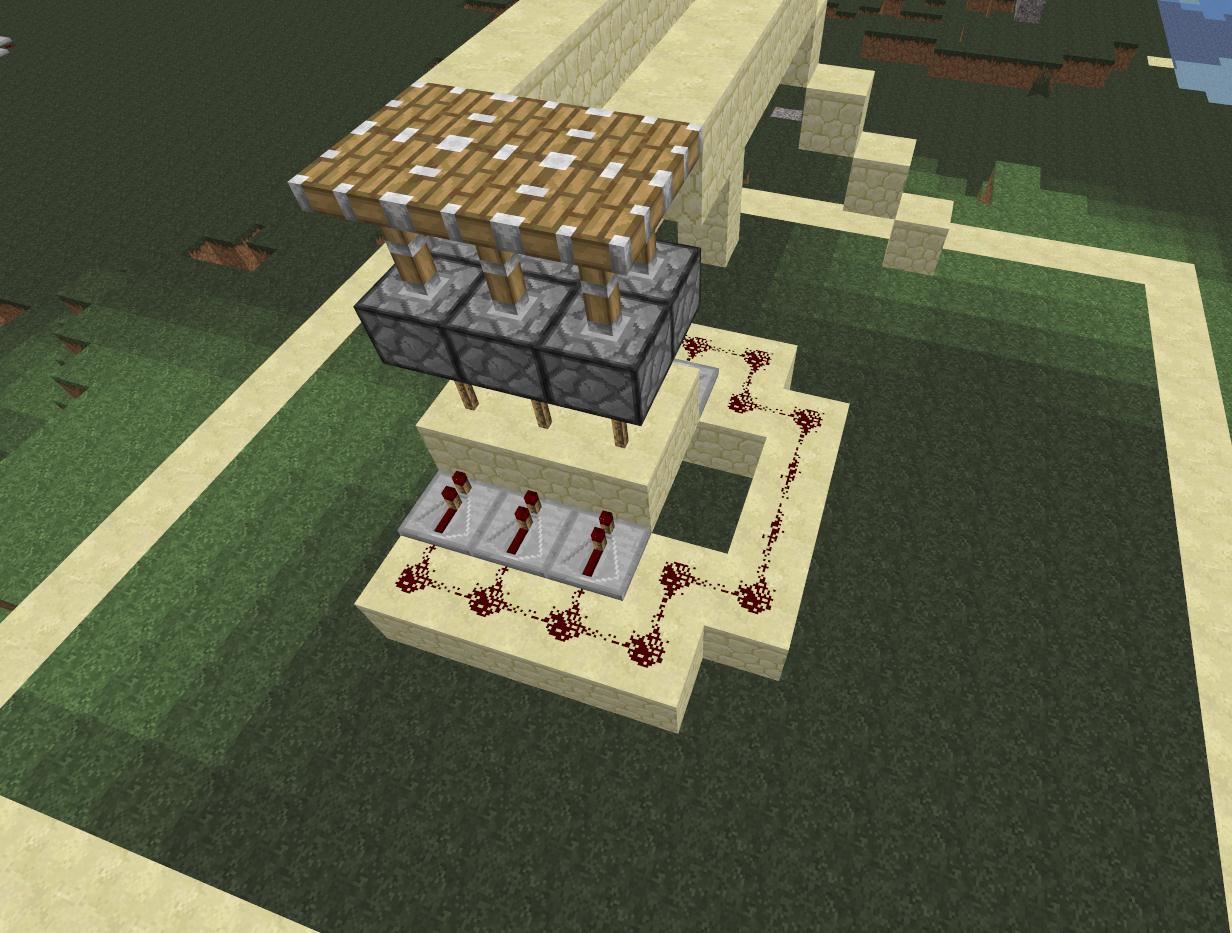
Step 12 Last of the Repeaters!
You will need a total of 9 redstone repeaters for this step. These repeaters will be placed on the side that you made the staircase in Step 5.
Over at the platform you just created in Step 11, place 2 repeaters facing that platform. Next, place 1 redstone dust. Turn and heading towards the back of your cannon, you will need to place another 6 repeaters down so that they are all facing the front of your cannon.
Place 1 redstone dust after those repeaters at the back. If you're standing at the back of your cannon, look to your left. The last repeater will be placed in that direction directly next to the first stair.
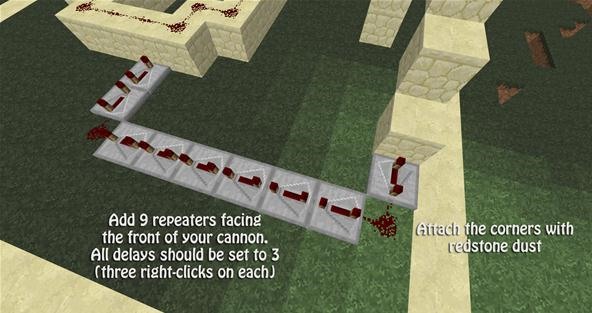
The delay on all repeaters will be set to 3 (three right-clicks on each repeater).
Step 13 Redstone
Add redstone dust to the back staircase, leading all the way to the block that is directly behind your water trench.

Step 14 Platform... Again?!
At the back of your cannon, look to your right. You will need to build a 3x3 square. It will be on the opposite side of where your stairs are at the back. The block that has redstone on it does not count as part of this square, so keep that in mind!
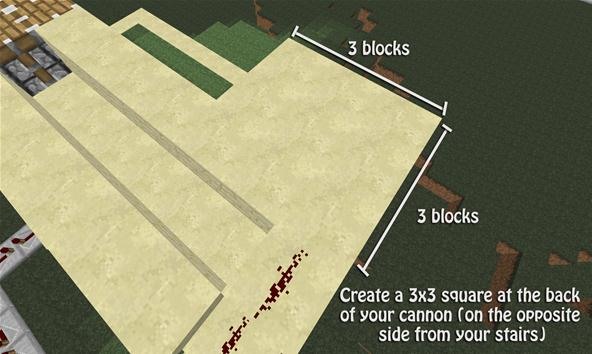
Add redstone along the outside of the 3x3 square you just created. Do this on three sides and leave the inside alone as we are about to build up the water trench wall!
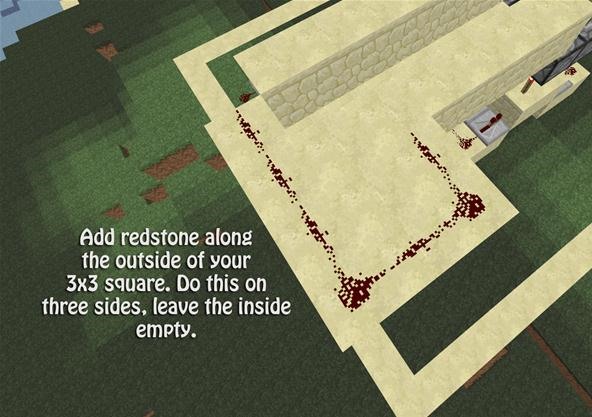
Step 15 Trench
Build up the walls on your water trench so that they are 2 blocks high.


Step 16 Zig-Zags!
Using the 3x3 platform at the back of your cannon as a guide, build out the side of your cannon. You will be creating almost a zigzag along the side of your water trench. Because your 3x3 platform is powering the top level of your water trench walls, you will next need to power the bottom block to the side.
You will basically be going down, up, down with your platforms. Each platform will be 1 block wide and 2 blocks long.
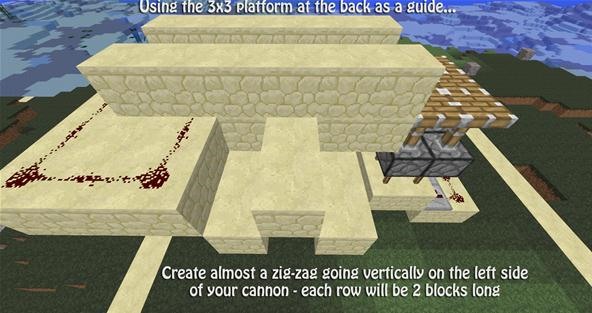
Add two blocks "hovering" over your lower zigzags. This will help separate our redstone so that the redstone will power the TNT inside the water trench.

Place redstone all over the block levels you just created. Redstone dust will not be placed on the two floating blocks.

Step 17 Opposite Zigzags
Do the exact same thing on the opposite side of your water trench. The only difference is that everything will be opposite! If one layer is powering the top level of the water trench walls, on the other side that row will be powering the bottom level.
So basically, if one layer is up on the left, it will be lowered on the right. If one layer is lowered on the right, it will be raised on the left!
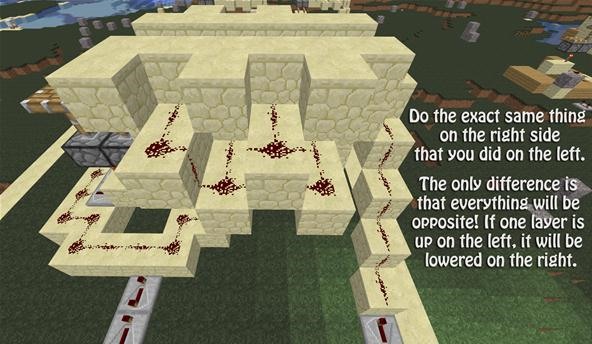
It will look something like this when you are finished:

Step 18 Last Stair
On the right side with the repeaters, add 1 block to create a "stair." This stair will help us connect the redstone from the zigzags to the redstone on the back stairs!

Add redstone dust to the block you just placed. This redstone will connect the zigzag redstone to the stair redstone.
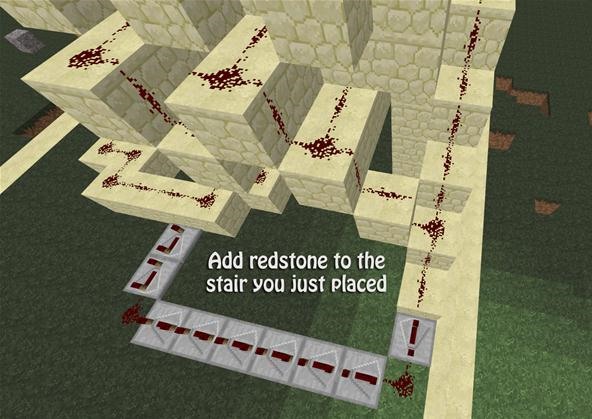
Step 19 Button
Add your button to the back. It will be placed on the block that is directly behind where your water source is about to go!
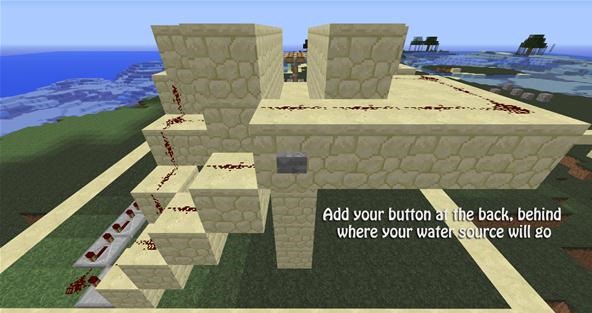
Step 20 Water!
Add your water to the back of the cannon, inside the water trench.
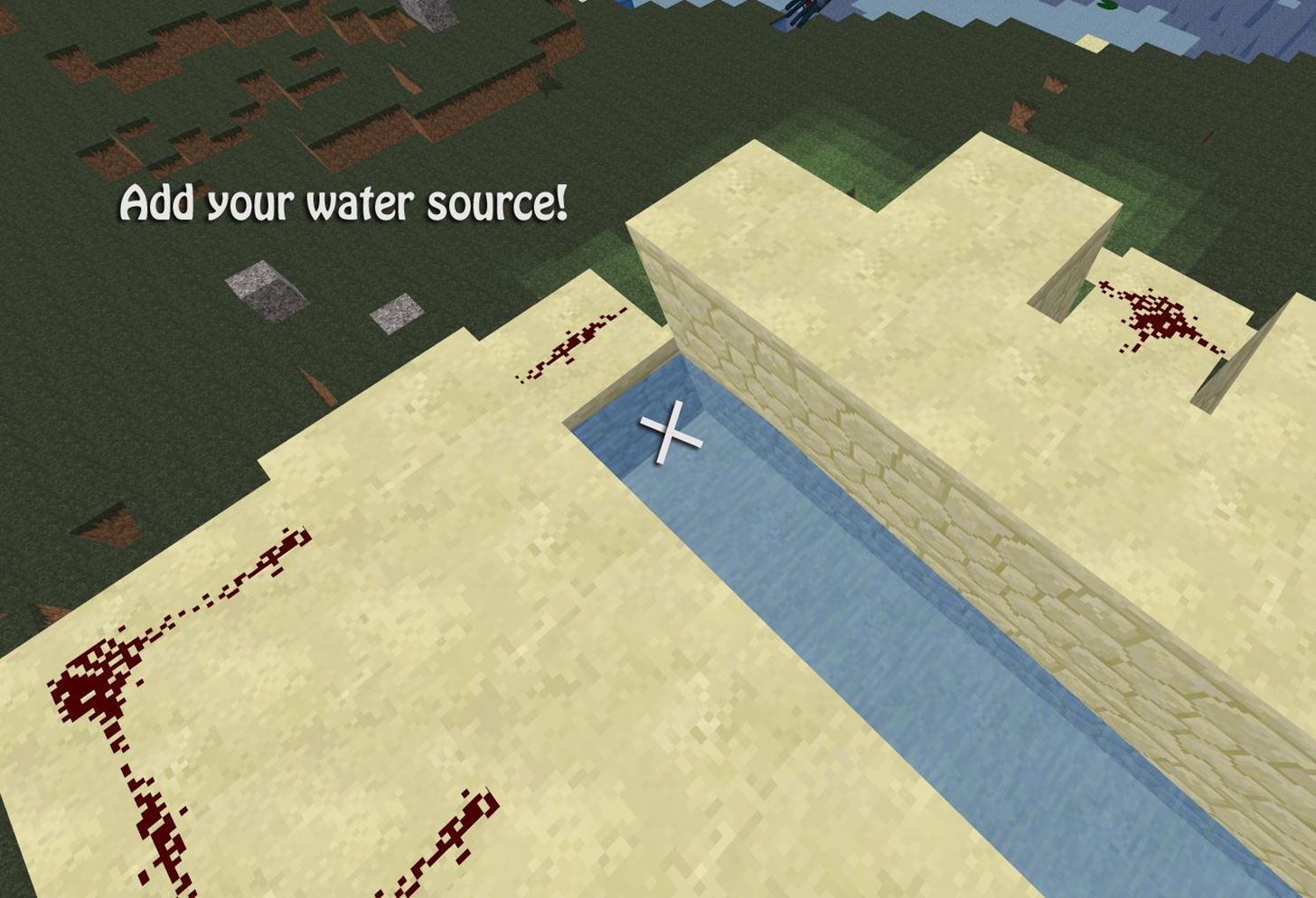

Step 21 Load It Up!
Add a total of 6 gravel at the front of your cannon. 1 block of gravel will be placed on the top of each piston.
Next, add a total of 8 TNT inside the water trench. The TNT line will be 4 blocks long and 2 blocks tall. Do not put TNT on the water source (at the back) or at the absolutely front of your cannon (next to the pistons).
Hit your button when you're all set!
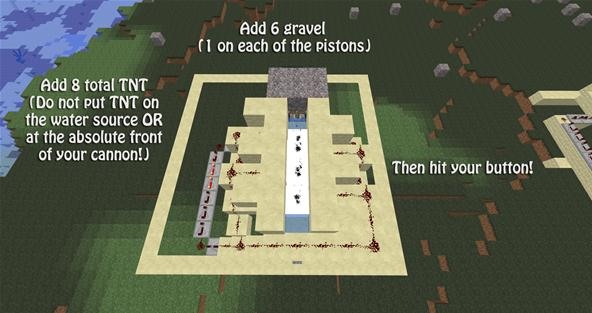
Step 22 Don't Blink!
If you followed every step carefully, you shouldn't have any issues! Shoot gravel and sand for the next few hours and get a feel for the cannon.
Invite friends to join you and have fun!


Finished Product
You can cover it up, play with the delays, and show off to your friends!


Questions for the Audience:
- What kind of experience do you have with scatter cannons?
- Did you enjoy and learn something from this tutorial?
- What kind of tutorials would you like to see in the future?
I would love to hear a few words from the audience, so please... don't be shy!
Follow us on Twitter @MinecraftHowTo!
Just updated your iPhone? You'll find new emoji, enhanced security, podcast transcripts, Apple Cash virtual numbers, and other useful features. There are even new additions hidden within Safari. Find out what's new and changed on your iPhone with the iOS 17.4 update.















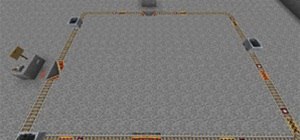
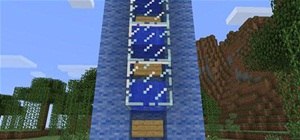






3 Comments
will this work with lit tnt also?
In place of the gravel/sand? No, not with this setup. The timing for the TNT would be off, so you'd have to go about it a little differently.
Why does it need to be on only one chunk?
Share Your Thoughts